To ensure secure access and recovery options, CHEQs provides two Backup Cards during account setup: the Account Card and the Emergency Card. These files, combined with your PIN and Emergency Password, are essential for maintaining control of your account.
CHEQs issues two backup files at setup, each with a specific function:
Account Card (Blue)
Used together with your PIN Code to load your CHEQs account on another device (e.g., switching phones or accessing from a new computer).
Emergency Card (Red)
Used together with your Emergency Password to reset your PIN Code, either if it is forgotten or during a routine PIN update.
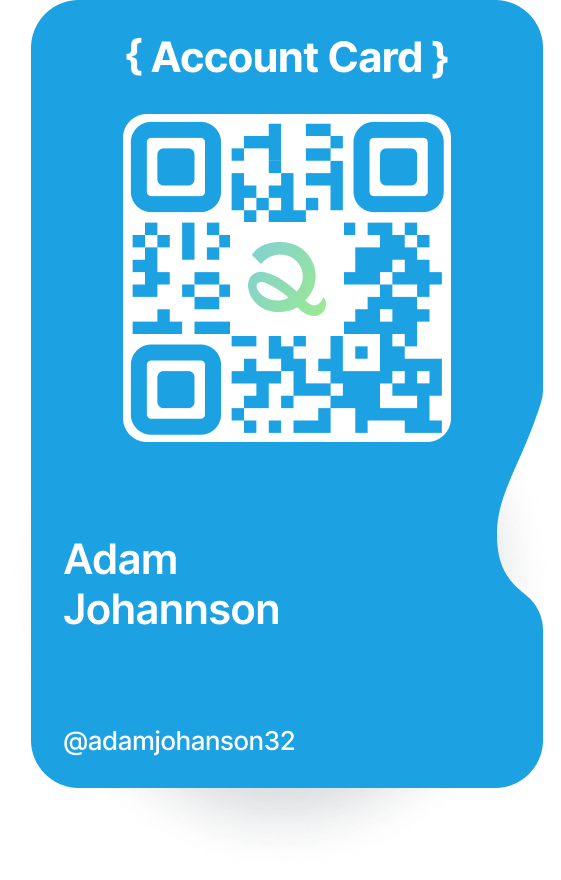
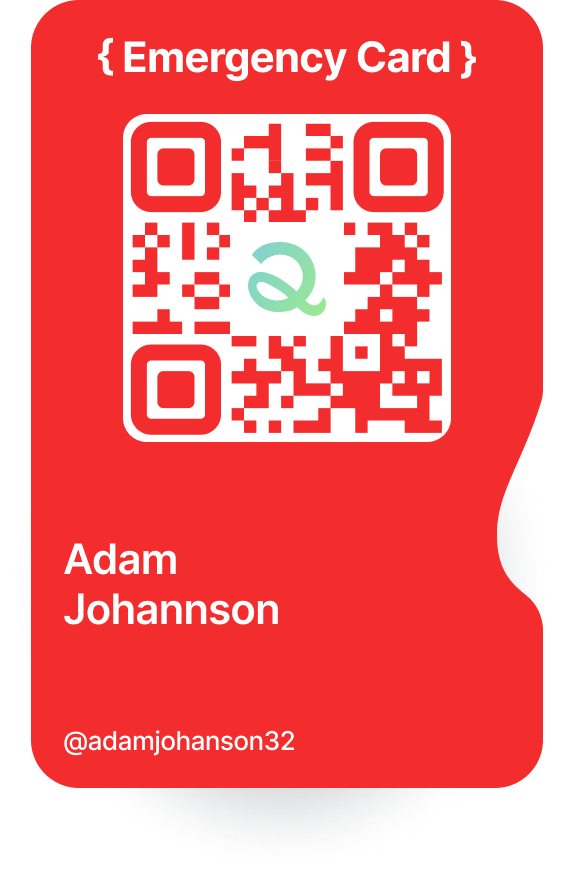
When you download your backup files, you will be prompted to set an Emergency Password. This password is stored securely and only used when performing a PIN reset via the Emergency Card.
Store both cards securely and separately from each other for added protection.
Do not share these files with anyone. Possession of either card grants access to sensitive recovery functions.
Avoid storing them on cloud services or unsecured devices—offline or encrypted storage is recommended.
Use the Blue Account Card and your PIN Code when:
Accessing CHEQs from a new device
Reinstalling the CHEQs app
Use the Red Emergency Card and your Emergency Password when:
You forget your PIN Code
You need to update your PIN Code as a precaution
If either card is lost and the corresponding credential (PIN or Emergency Password) is forgotten, access to your account may be permanently affected. CHEQs does not store your private credentials and cannot recover your account without these recovery tools.
You can always reach out to the support team if you need any help. Click on the “Help & Support” widget (the rectangular button on the right of your screen).